Need a helping hand?
Check out the FAQ first.
If you need help, then please reach us at support@brizzly.com. It is helpful to include what operating system, browser and the account email you signed up with for Brizzly.

Frequently Asked Questions
This is a lie. We have never been asked any of these questions but I bet you would frequently ask them if we didn't post them so here we are.
Q: What do I get when I subscribe to Brizzly+?
Brizzly has a long tradition of adding new and fun features to Twitter. Here are the major features of Brizzly+.
- Undo tweet - If you post thru Brizzly, we'll give you a configurable delay (Between 10 seconds to 10 minutes). You can undo and edit your tweet in that time frame as many times as you like.
- Redo tweet - Want to replace an existing tweet after it's posted? Scroll thru you profile and find the offending tweet. It's not a "true edit" since that's not supported by Twitter, but we'll copy the post into a new text field and allow you to edit it. Upon sending, your old tweet will be deleted and you'll have a shiny new, correct tweet.
- Auto-delete tweets - Bringing the fun of disappearing messaging apps to Twitter, tweets sent with this setting turned on will disappear 24 hours after sending.
- Fave to Save tweets - If you select to have tweets auto-deleted, you can set a threshhold of likes for your tweets and they'll be saved if the threshold is met.
- Custom prompts - Tired of seeing 'What's happening?' in your edit window, customize it to say whatever you like. You're in control.
On top of the above features, Brizzly is currently a simple Twitter client. This means we aren't trying to replicate all of Twitter's features. After logging in you'll see your home timeline, you have a simple posting interface and the ability to "Like", Retweet, Quote Tweet and Reply to tweets. We will add more functionality over time but the timeline is there to help you catch yourself from making errors when posting tweets.
Q: How does Undo work?
Because Twitter doesn't allow for true editing, Undo gives you a buffer to catch errors in your tweets. As soon as you send, you'll see a countdown bar and the exact amount of seconds you have to undo. When you hit the Undo button in the home timeline or profile page, Brizzly allows you to edit the tweet again before another Undo period is started when you hit send.
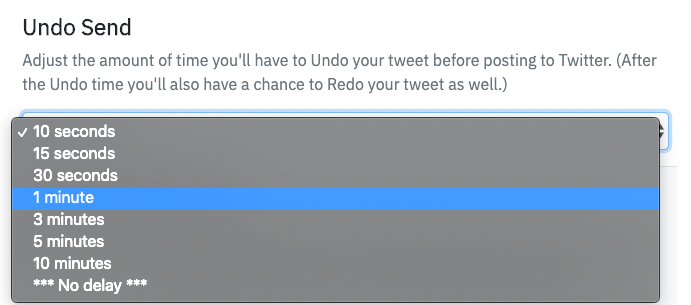
Q: How does Redo work?
Well, it's not really editing because Twitter doesn't allow for true editing. It's more like a smart do-over. If a post is edited (technically we're copying the current post into a new text-area and allowing you to post a new tweet and delete the source tweet.
Q: How does Auto-delete work?
Off by default, you may choose from having your tweets deleted 24 hours, 1 week, or 1 month from sending. Brizzly+ will monitor your tweets from then on and will delete them in the time period of your choosing. If you want some of your tweets saved, you may opt to turn on Fave to Save, which is only available after selecting a time frame.
Q: How does Fave to Save work?
Auto-delete must be on for this to be an option. When you have auto-delete switched on, we'll monitor your Twitter account and only delete if your tweets have less than the set amount of likes. Look at the image below to see how to set this up.
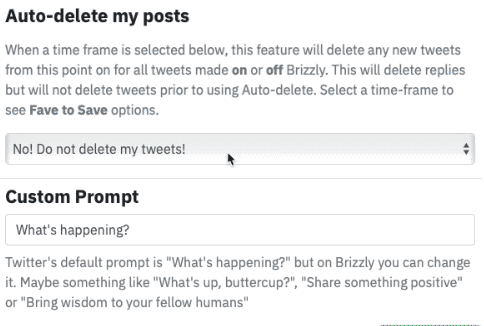
Q: Do you have a Dark Mode?
Yes! Under Settings you can select between Light or Dark Mode.
Q: Why doesn't your app have this feature yet?
Oh boy! We love ideas and we have a bunch of our own that we want to get to next, but we'd love to hear what you think we should work on. Feel free to send us an email to support@brizzly.com or even a tweet @brizzly.
A few of the ideas we're considering next are:
- Image upload
- Like Auto-deletion
- Chrome Extension
- Native iOS app
- Tweet history deletion
Q: Do you have plans for an Android or iPhone app?
Brizzly is mobile optimized and in fact, can be set to use directly from your homescreen on Android or iPhone. In Safari open Brizzly.com, tap the icon at the bottom of th screen. Out of the options that appear, tap 'Add to Homescreen'. 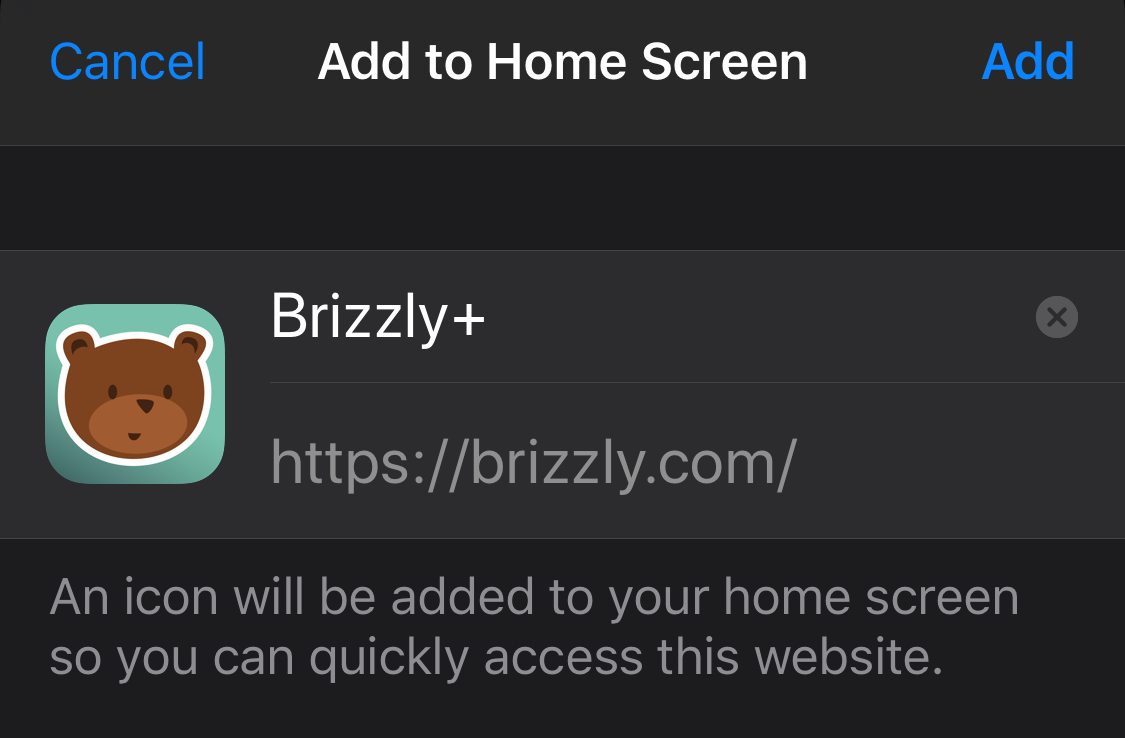
Q: Do you have a Mac or Windows app?
No, but we recommend using Flotato on MacOS with brizzly.com for a great desktop experience.
Q: What about that silly version of Brizzly that deleted your posts right away?
It's still available. In 2018, we released a jokey version of Brizzly. It's just a reminder to take a deep breath and remember the good times we've had on social media without making things worse. If auto-deleting your tweets after 24 hours, 7-days or 30 days isn't fast enough in Brizzly+, Brizzly Zero is still available, free of charge, at zero.brizzly.com.
Q: I've tried it out but I don't like it?
Lucky for you, there is a 2-week free trial. If you don't like it we're open to feedback, let us know what we can do to earn your business.
Q: I'm on a monthly plan but I want to cancel, how do I do that?
You can cancel at any time by going to brizzly.com/billing/. Click the big red button that says 'Cancel' and that will do the trick.
Q: Are you going to make a bunch of terrible puns based on your mascot?
Probably. Don't worry though, you'll bearly notice.